Essential Tools for Pythonistas

Pythonistas need a lot of good tools in order to work efficiently. I’d like to take a few minutes to enumerate some of my favorite tools that help me write better Python code faster.
GitHub
Although you’re likely already using Github for hosting all of your projects (both open source, and closed source), if you aren’t, you need to seriously reconsider what you are doing with your life. GitHub is an extremely useful platform for hosting Git projects. It provides lots of great tools for making your project easy to work on, easy to get assistance with, easy to discover, and tons of other things.
Vim + pyflakes
Ok, so Vim may not be entirely necessary, but pyflakes definitely is. pyflakes is an awesome python project that integrates with Vim, and allows you to check for interpreter errors in your python code live (as you are coding). This is immensely useful when working on large projects, as you almost never need to actually run your code to find basic errors–your Vim terminal will simply highlight the problematic source line red, and provide you with a nice little error description so that you can fix it without ever running it.
Furthermore, pyflakes is fast. As you code it’ll show exceptions in a non-invasive way, which makes it excellent for fixing errors quickly without disturbing your train of thought.
Here’s a little screen shot of pyflakes in action:
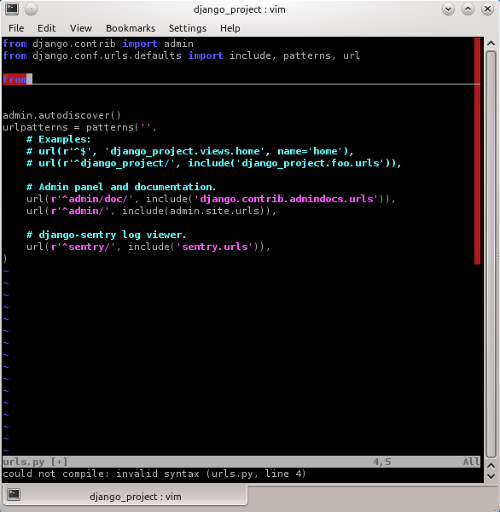
Sphinx
Writing good documentation is essential for good projects. Good technical documentation is what separates decent projects from amazing projects. If you provide clear, useful documentation for your project’s users, then you are far more likely to get good involvement from other programmers, and are much more likely to get positive exposure.
Sphinx (a pocoo project) is the best tool around for generating beautiful documentation for technical projects. It allows you to write simple reStructuredText markup (a plain text format), which it compiles into beautiful HTML pages and PDF documents. It comes with several built-in themes, so you can even choose a look that suits your project’s personality. Furthermore, extending Sphinx and writing custom themes is very simple–just add a CSS file, and you can easily change the entire look and feel of your documentation.
Read The Docs
ReadTheDocs is a relatively new (and highly regarded) Sphinx documentation hosting site. It provides free documentation hosting for Sphinx projects, which makes sharing your project’s documentation even easier.
Having great documentation is awesome, having great and easily accessible documentation is even more awesome.
ReadTheDocs allows you to host all of your projects’ documentation in a single location, as well as automatically build your project documentation whenever you make updates, and lots of other goodies. If you aren’t using it, you should be.
virtualenv
As any frequent Python programmer will tell you, having tons of Python packages installed on your OS of choice is a pain-in-the-ass. Projects all require various versions of dependencies, and having your OS cluttered with conflicting versions of packages is incredibly frustrating virtualenv makes this problem go away.
virtualenv provides isolated package environments that you can install Python
packages to. This way, each project you work on can have its own mini working
environment, completely isolated from the rest of your system.
Ideally, you should be using virtualenv with the infamous
virtualenvwrapper.
PS: If you read this far, you might want to follow me on Bluesky or GitHub and subscribe via RSS or email below (I'll email you new articles when I publish them).