Become a Better Programmer - Monitoring

Becoming a better programmer is hard work. Luckily, there’s one foolproof way to improve your programming skills while simultaneously getting real world feedback: monitoring. There are tons of other ways to improve your programming skills, but I’m only going to touch on one aspect (monitoring) in this post.
Before I continue, I just wanted to let you know I have absolutely no affiliation with New Relic (I’m going to be talking about them a lot).
Prerequisites
There is really only one prerequisite to using monitoring to improving your programming skills: you need to write / maintain web software that people actually use.
Since almost everyone that reads my blog is a web programmer, I figure it’s pretty safe to assume you meet this prerequisites already.
In the off chance you don’t write web software, I’ll be covering other strategies in future posts.
How it Works
Learning is really really hard without feedback.
Even if you write software all day every day, while you’ll certainly become a better typist and human compiler–you’ll completely miss out on the important lessons that really affect your programming ability:
- How to write performant code.
- How to properly refactor code.
- How to not break backwards compatibility.
- How to scale your software to support lots of users optimally.
- And about a million other lessons: caching, compatibility, handling failure properly, etc.
The only way to learn and enhance these skills is to actively (and pragmatically) evaluate your code as users are using it. This is the absolute best way to better your programming skills, as you immediately get real world feedback about your code.
A Scenario
Let’s say you’re writing some blog software, and you’d like to know how your code can be improved.
The first thing you do is write unit tests for your software. You think “this will help me flush out the bugs”. So you spend some time writing tests, flush out a few edge cases, and think your code is absolutely flawless.
Later that night you get an email from a user saying your blogging software is slow, and errors our constantly. You feel a bit of a rush: “what could have gone wrong?”
So now you’re looking at your code, trying to figure out what failed. You spin up a local instance of the site, do a lot of testing, but don’t see any issues. Bummer.
This happens way too often.
The best way to become a better programmer is to monitor your application (using monitoring software) and use this information as a feedback tool.
New Relic - Monitoring for Hackers
There are tons of application monitoring solutions out there, but my personal favorite is New Relic. Using New Relic to monitor your applications will undoubtedly make you feel like this dude:
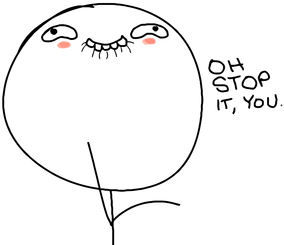
Just to enumerate some of the ways in which New Relic rocks:
-
You can get it running without modifying your application code at all.
-
It gives you a beautiful web interface (see screenshots below) that allows you to easily track all of your application metrics:
- Application response time.
- Errors (404s, 500s, etc.).
- Downtime.
- Slow transactions.
- Throughput.
- Requests per minute.
- Locations of your users.
- Memory usage.
- CPU usage.
- And a ton of other metrics.
-
They have a free tier (which varies depending on how you run your code, but is awesome).
-
They let you create custom dashboards to track special metrics you define.
-
And they’re real time. Yeah.
Here are the obligatory screenshots:
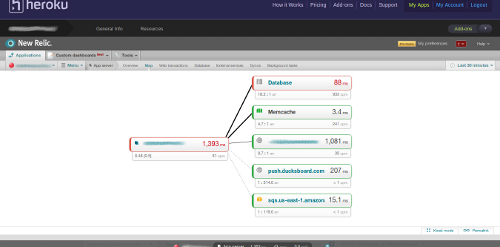
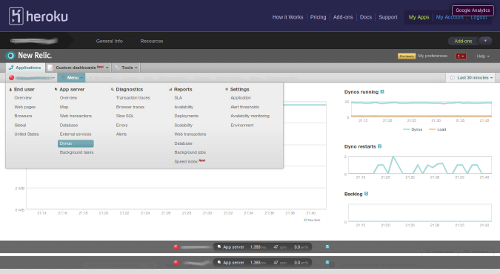
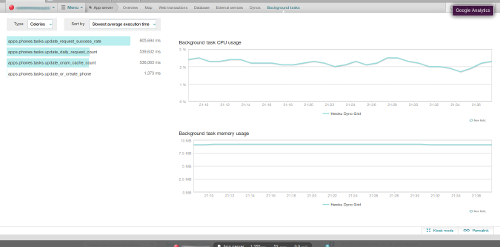
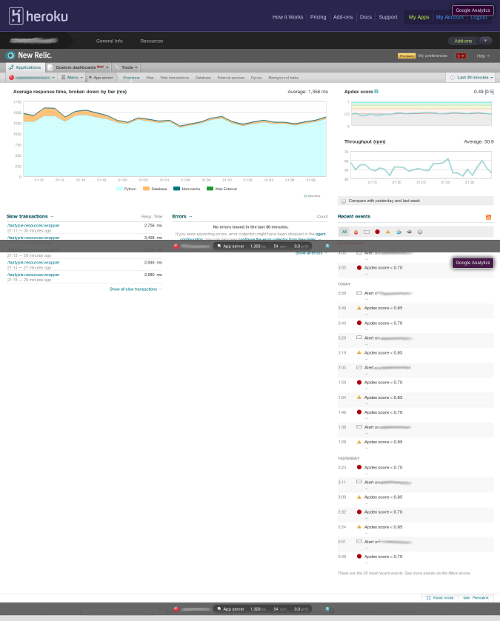
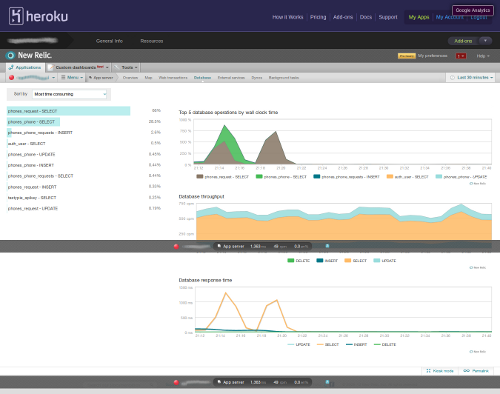
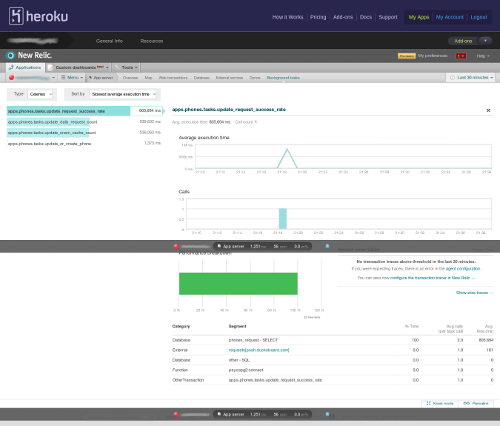
As you can see, the New Relic panel lets you see a ton of data and metrics about your application, making it really easy to identify issues, slow functions, code that needs to be refactored, slow infrastructure components, etc.
Code, Push, Analyze, Repeat
Learning is all about repeating the cycle.
- You start by writing code (the first release of your blog software, let’s say).
- You push your code live, and get users to use it.
- You look at your New Relic panel, hunting for issues.
- Can’t find any issues? Pick a metric to improve: average application response time, page load time, database query count, whatever. Since you have the stats in front of you, challenge yourself–find ways to make things faster, simpler, and more elegant.
- Make some code changes, and the process starts again.
Through this continuous process of tracking your code (and subsequently, yourself), you’ll force yourself to learn new things, practice your skills, and get scientific feedback along the way.
Push Yourself
Without real world analysis, you’ll only be able to push your skills so far. If you really want to further your programming skills, you should be actively monitoring and analyzing your applications–looking for ways to improve them.
Don’t be easy on yourself.
Of course–monitoring isn’t the only way to better yourself as a programmer– but it is a great way. If you’re serious about practicing your craft, you should check out New Relic.
In future posts I’m hoping to write about other methods to becoming a better programmer.
PS: If you read this far, you might want to follow me on Bluesky or GitHub and subscribe via RSS or email below (I'll email you new articles when I publish them).