Successful GitHub Development
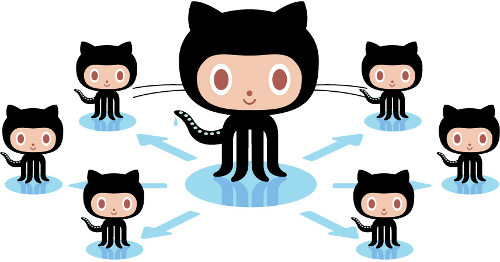
I’ve been using GitHub for several years now, and it has drastically changed my development work flow, mindset, and collaboration efforts. Over the time I’ve used GitHub, I’ve contributed to many projects, started many of my own, and had the opportunity to interact with a wide range of developers (from novices to professionals).
This article is my attempt to explain GitHub best practices that you can practically apply to your everyday coding, which will make you:
- A better programmer.
- A better collaborator.
- A more reputable programmer (that everyone likes).
For clarity, this article is broken up into two separate components, maintainers and contributors.
The maintainers section explains best practices for running your own open source project on GitHub. If you’ve ever published your own library, you should check it out.
The contributors section explains how to best contribute to already existing open source projects.
I highly recommend that regardless of whether you primarily maintain or contribute, you read both sections thoroughly. Open source development is a staple of modern society, and in order to ensure that the open source ecosystem remains friendly, accessible, and effective–we (as developers) need to do all we can to promote best practices and effective collaboration.
Maintainers
Maintaining open source projects is hard–it requires time, energy, and good communication. The principles outlined here should be applied to all open source projects (large and small), as they will ensure that your life (and the life of your contributors) is as simple as possible.
All of the practices mentioned below only apply to projects once they’ve made an initial release. If you are still working on implementing the basic functionality of your software–you may choose to ignore any of these rules, and work in whatever way is most effective for you personally.
I’ve tried to list these rules in order of importance, so as a project maintainer you can use this list as something of a checklist for new projects, going through and crossing off each requirement until your project is fully compliant.
1. Write Official Documentation
The first requirement for any open source project is that it has good documentation for prospective users. There is absolutely no excuse for not having good documentation.
Your official documentation should (at a minimum) include:
-
What your project’s purpose is, and who is its intended audience. For example, if your project provides a Python library for controlling the Mars Rover spacecraft, you should explain that your project is meant to be used by NASA scientists on the rover project, and that you need at least a PhD in Physics to get started.
-
How to properly install your project. Ideally, your project should be installable via a common (simplistic) method: PyPI for Python, PEAR for PHP, CPAN for Perl, RubyGems for Ruby, etc.
-
A quickstart guide which walks new users through building a working application. This piece is critically important, as it will determine what new users think of your project. Having a good quickstart guide shows users that you care for them, and ensures that both you (as a maintainer) and your users have a good understanding of your project.
-
A topic guide explaining specific components not referenced in the quickstart guide. This should include extra bits of information, code samples, and topic-specific documentation. For example, if your project provides a simple IRC bot library, you may want to put documentation on managing multiple server connections here (as that information is probably too in-depth for a quickstart guide).
-
How to contribute to your project. This section should include (in detail):
- How to check out your project’s source code.
- Which branch to use for development.
- What style rules to follow when adding code.
- How to run all of the project’s unit tests, integration tests, etc.
- An example work flow.
-
Where to get help. If your user is stuck, and can’t figure something out–where should they go for help? A mailing list? A forum? An IRC channel? A personal email account?
Having good official documentation is probably the single most important thing you can do (as a maintainer) to ensure the long-term success of your project. Good documentation encourages new users to use your code, encourages contributors to contribute to your project, and gives you a positive reputation in the developer community.
Some things to take note of:
- A wiki does NOT qualify as official documentation. If possible, avoid wikis entirely. Having a wiki gives off a bad impression to new (and existing) users.
- If you have a very small project (such as a simple command line utility with a single purpose), it is ok to combine your quickstart guide with your topic guide.
- If you have a small project, use GitHub’s new project page generator: to host your documentation.
- If you have a project with any sort of real complexity, use
http://readthedocs.org/ to host your documentation. Read the Docs
provides free documentation hosting, with a lot of useful features,
including:
- A beautiful default theme (with many other themes to choose from).
- GitHub hooks to automatically build your documentation whenever your project is updated.
- The ability to generated PDF downloads for your documentation.
- The ability to support multiple versions of documentation for your project (v0.1, v0.2, etc…).
2. Use Git Flow
git-flow is a popular Git branching model (and add-on) that provides a
simple way to work with stable projects. The idea of git-flow is that each
project should have two branches at all times: a master branch which always
contains stable, production-ready code–and a develop branch which contains
the latest development code.
Using git-flow should encourage:
- The master branch to only receive updates when there is a new (stable) release of your application (or library) ready.
- The develop branch to receive all updates from you (as the project maintainer), and your fellow core contributors.
By agreeing upon a stable Git branching model, you can ensure your users are never confused as to:
- Which branch to use in production.
- Which branch to use for development.
- Where to submit their pull requests.
To learn more about git-flow, read the following posts (in order):
- http://jeffkreeftmeijer.com/2010/why-arent-you-using-git-flow/
- http://nvie.com/posts/a-successful-git-branching-model/
- http://buildamodule.com/video/change-management-and-version-control-deploying-releases-features-and-fixes-with-git-how-to-use-a-scalable-git-branching-model-called-gitflow
- http://codesherpas.com/screencasts/on_the_path_gitflow.mov
3. Publish Test Runs
If you don’t write tests for your code, read this before you go any further. As I’m sure you know, tests are essentially worthless if they aren’t ran–after all, what’s the point of having tests if nobody cares about them?
For open source projects, simply running your tests isn’t enough. In addition to running your tests, you also need to publicize your test results so that your users and contributors know what the status of your test suite is.
While this is not commonly practiced–publicizing test builds is a great way to:
- Inspire confidence in your code base.
- Ensure that all code submissions adhere to a certain level of quality (and don’t cause breakage).
- Make errors transparent, so that things can get fixed quicker.
- Make your tests more valuable, as people will see them and instantly know that testing is important in your project.
If possible, you should always attempt to use Travis CI to run the tests for your project. Travis CI is “A hosted continuous integration service for the open source community.” At the time of writing, Travis CI supports a wide array of programming languages, frameworks, databases, caching services, and many other infrastructure components which allow you to successfully run your test suite, regardless of its complexity.
To get started with Travis CI, read their official documentation.
NOTE: If you are using Travis CI to run your project’s tests–make sure you
use their sharing functionality to embed your project’s build status in your
official documentation. The recommended way to do this is embed the Travis CI
markdown code into your project’s README.md file, this way GitHub will
display it prominently on your project page.
If you can’t use Travis CI for any reason, you should use Jenkins. Jenkins is a simple continuous integration server that you can easily configure to build your projects. If you are using Jenkins, be sure to link users (from your documentation) to your Jenkins web page so they can view your test builds.
4. Use GitHub Issues
GitHub issues is the best way to track issues for your project, and you should encourage your users (and contributors) to use it for:
- Feature requests.
- Documenting bugs (or weird behavior).
- Listing TODO entries for development.
- Referencing issues from Git commits.
Having all of your project’s issues in one place makes it easy for users and contributors to submit problems, comment on other people’s problems, find things to do, and generally keep organized.
Ensuring your project’s issue tracker is always kept up-to-date and well maintained also strongly encourages new contributors to work on the project, as they can easily find issues and fix them for you.
Contributors
Contributing code to open source projects can be difficult, exciting, scary, and rewarding. This section is aimed at helping you successfully contribute code to projects you like, while minimizing the odds of failure along the way.
If you stick to these tips, you can’t go wrong. As with the maintainers section–the tips below are ordered by importance, and can be followed as a checklist.
1. Read the Project Documentation
If the project you’re attempting to contribute to has any official documentation, be sure to read all of it before submitting any code. Often times the code submission you have in mind is already part of the project, and can be found somewhere in the documentation.
Reading through the official documentation will also typically give you a good feel for the project’s purpose, scope, and ideals. These are incredibly important, as possibly the most critical factor in having your code accepted to a project is that it meshes well with the existing code base. It is highly unlikely, for instance, that an IRC bot maintainer will accept a pull request containing code which adds Skype support–as the project is most likely focusing entirely on IRC.
2. Look at the Issue Tracker
Before writing your first line of code, be sure to scan through the project’s issue tracker.
If you are planning on fixing a bug, and you don’t see it listed in the issue tracker yet–create a new issue for it! The best type of code is code that is never written. The bug you’re attempting to fix may be another problem unrelated to the project, so filing an issue before submitting code is typically a good idea as it will save you (and the project maintainer) lots of time and confusion.
If you are considering submitting a new feature to the project–create an issues for it first, and explain the feature you’d like to submit and why you think it would be useful. This gives the project maintainer the ability to discuss the feature with you, and figure out what the best way to move forward is. Often times, having feature discussions before submitting code greatly increases the chance your code will be accepted, as the maintainer already expects you to submit code, and has a good idea of what to look for and inspect.
3. Comply to Style Guidelines
Almost every project has a distinct style of code. Whenever you submit code to a project, be sure that your code complies with the already existing style.
Not only will writing code in the same style as the project make the code easier for you to understand–it will make it easier for the project maintainer to review, accept, and publish!
Regardless of whether or not you like the style of the existing code base, complying with the author’s style guidelines makes everyone happier as all the code will be uniform, easier to scan through, easier to debug, and easier to maintain over time.
4. Unsure? Ask!
If you’re unsure about anything–whether it be coding style, development work flow, wording, whatever–try not to make assumptions, ask!
Quite possibly the greatest benefit of open source software is that it brings people together to create amazing things. If you’re not sure about something, have a chat with one of the project maintainers–they’ll most likely be really happy to talk to you.
Project maintainers don’t want to waste time (theirs or yours), and will usually be more than happy to explain why something is (or isn’t) a good idea. Discussing questions before submitting code is a great way to make new friends, learn cool things, and generally enjoy your open source experience a lot more.
Have Fun
Maintaining and contributing to open source projects is a lot of fun. There’s nothing quite like the rush you get by creating something entirely new, and sharing it with the world. Whether you’re starting a project or contributing to one, enjoy your work, meet new people, and have a good time.
If you ever find yourself in a situation where you aren’t having fun, stop what you’re doing immediately and re-think things.
I hope the guidelines above were useful to you. If you have any questions or suggestions, please leave a comment and I’ll update the post as needed.
PS: If you read this far, you might want to follow me on Bluesky or GitHub and subscribe via RSS or email below (I'll email you new articles when I publish them).